Sidestrand Hall School uses its own Google domain sidestrandhall.net All pupils will receive an account when starting at the school and these accounts will be used with all the various google services the school use, such as Google Classroom, Gmail, Drive and many others. Each pupil will have the same account name that will follow them through until they leave the school.
These accounts will be required for many of the remote learning activities. Teachers will provide the log in details and instruction in class on how to use them.
Some extra information about the Google services we use:
Emails – Emails are filtered through monitoring systems and any emails flagged as having possible inappropriate content will be copied to the appropriate staff member for review.
Google Drive – You can store your files securely and open or edit them from any device as they are stored online/in the cloud.
Docs – is the word processor component of Google’s online office suite. It’s a free alternative to Microsoft Word
Sheets – is the spreadsheet component of Google’s online office suite. It’s a free alternative to Microsoft Excel.
Slides – is the presentation component of Google’s online office suite. It’s a free alternative to Microsoft PowerPoint.
Classrooms – Google Classroom enables teachers to create an online classroom area in which they can manage all the documents that their students need. Documents are stored on Google Drive and can be edited in Drive’s apps, such as Google Docs, Sheets, and so on. But what separates Google Classroom from the regular Google Drive experience is the teacher/student interface, which Google designed for the way teachers and students think and work.
Meet – used for online classrooms and meetings.